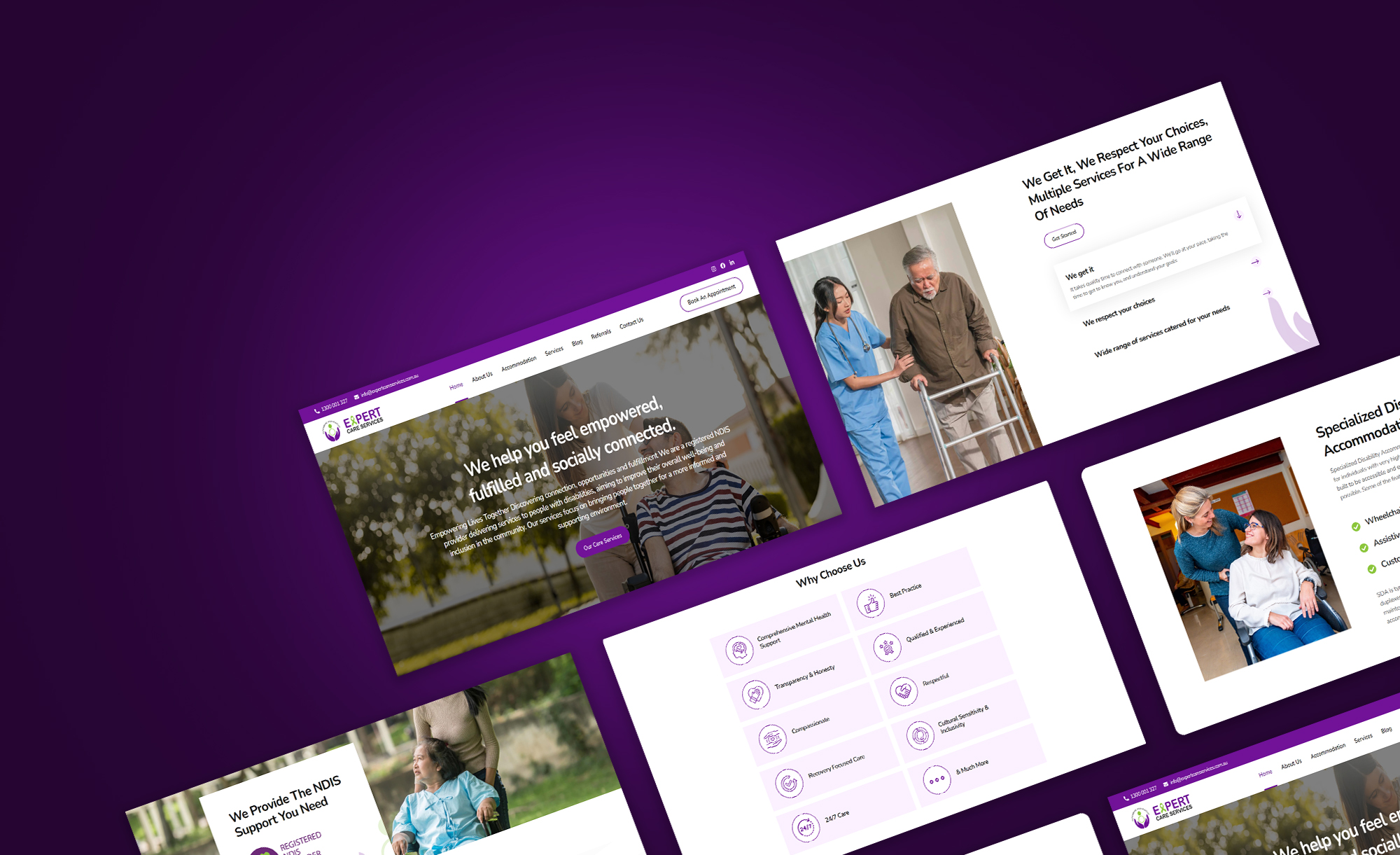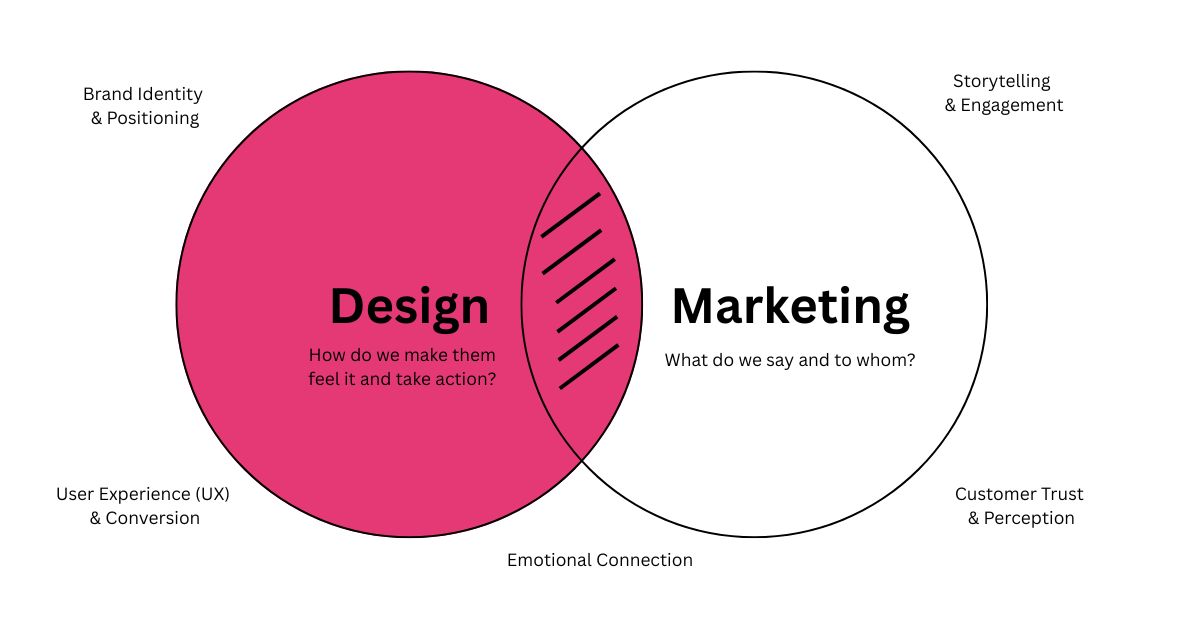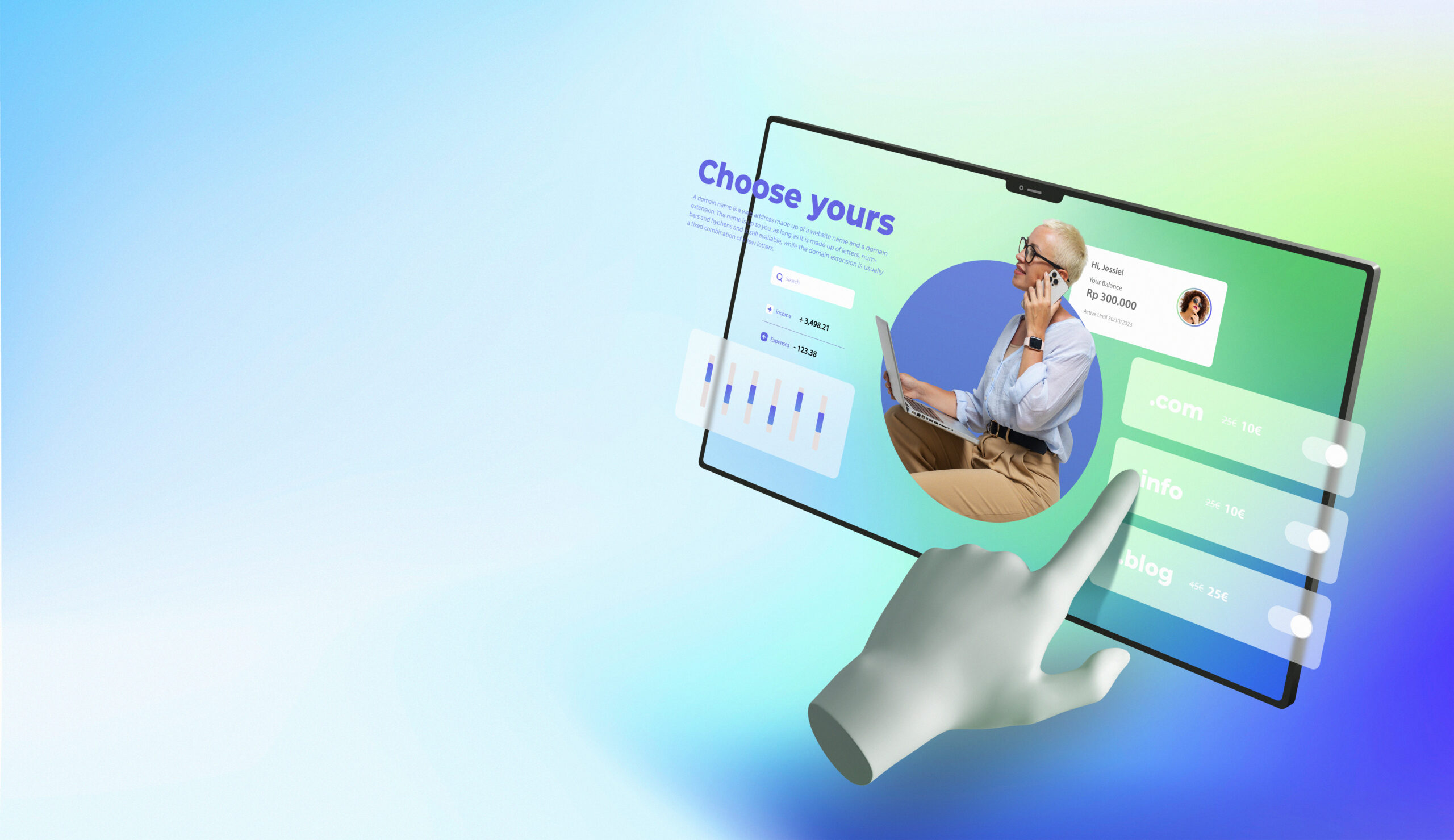If you’ve landed on this blog, chances are you’ve been searching for things like “How to make a professional website for free,” or “Is it better to build your own website or hire someone?” That means you’ve already made one important decision — you know your business needs a website. That’s a great place to start.
Now, the big question is: should you create it yourself or bring in a professional?
This might be coming from a place of budget concerns, weighing investments, or just figuring out what makes more sense for your business in the long run. Let’s break down both options – DIY vs. professional website design to help you choose what’s best for your business.
DIY Website Building

A. Top platforms for creating your own website
I know building a website by yourself can be tempting. You’re not alone. The market is packed with tools that help you build your own website without hiring anyone. These kinds of platforms allow you to make a website without coding — a dream come true for beginners.
WordPress tops the list with nearly 40% of all websites using it. It’s versatile but comes with a learning curve. Want something easier? Wix, Squarespace, or Shopify offer drag-and-drop simplicity that’s perfect for beginners. If you’re wondering “should I build my own website or use Shopify?” then Shopify is a great option for online store.
Meanwhile, Webflow sits in the sweet spot between simplicity and customization – it’s like design freedom with training wheels.
B. Skills required for DIY website development
Think you can build your own site? You’ll need some skills in your toolbox.
Basic design sense is non-negotiable. Your site needs to look good, period. Understanding color theory, typography, and layout principles will save you from creating something that screams “amateur hour.”
Technical aptitude matters too. Even with no-code platforms, you’ll troubleshoot issues and customize features. A dash of HTML/CSS knowledge helps you make tweaks when the built-in options fall short.
Content creation skills are often overlooked. Great websites need compelling copy and eye-catching images. Can you write persuasively? Do you have an eye for quality photos?
The most important skill? Patience. Building a website involves trial and error, and things rarely work perfectly the first time.
C. Time investment needed for self-building
Think a DIY website is a weekend project? Think again. Building your own website isn’t a weekend project – at least not if you want something good.
For a basic 5-page business site on a user-friendly platform like Wix, expect to spend 20-40 hours from start to finish. That includes planning, designing, adding content, and making revisions.
More complex sites with custom features? The hours add up fast. An ecommerce store might take 60-100 hours to set up properly, including product uploads, payment processing, and shipping configurations.
The clock doesn’t stop after launch either. Ongoing maintenance takes about 5-10 hours monthly for updates, content refreshes, and fixing inevitable issues.
Remember – this is all time you’re not spending on your actual business. DIY means you’re the designer, developer, content creator, and troubleshooter all rolled into one.
D. Cost breakdown of DIY website solutions
DIY isn’t free—let’s simplify the cost.
While platforms like WordPress may seem free, you’ll still pay for hosting, a domain name, templates, and plugins. Tools like stock images or design software add more. Plus, if you hit a roadblock, you might need to pay for tutorials or expert help.
Altogether, expect to spend a few hundred dollars in the first year—less than hiring a pro, but definitely not zero.
Professional Website Building

A. Expertise and specialized knowledge advantages
Hiring professional web design services isn’t just about getting someone to build a website—it’s about tapping into years of experience. Professional developers have seen it all to save you from DIY website mistakes. They’ve built hundreds of sites, fixed countless bugs, and know exactly what works and what doesn’t.
Think about it. When your car breaks down, you don’t rely on YouTube tutorials and hope it works out. You take it to a mechanic who can spot issues you’d never notice.
The same applies to websites. Professionals spot potential issues early—before they turn into costly problems. They understand browser compatibility, accessibility requirements, and security vulnerabilities that DIY builders often miss.
B. Custom functionality possibilities
DIY website builders are like pre-made sheds—they’re fine for basic needs, but fall short when you need something custom.
Professional developers can create literally anything you dream up:
- Custom booking systems
- Unique user accounts
- Special calculators
- Personalized shopping experiences
These aren’t just fancy add-ons. They’re the difference between a website that merely exists and one that actively works for your business 24/7.
C. Professional design principles and implementation
There’s a reason professional websites just “feel different” when you visit them.
Professionals understand layout flow, effective use of white space, and color psychology. They know exactly how many seconds you have before visitors bounce, and they design accordingly.
The truth? Most DIY sites scream “amateur” to visitors. Visitors instantly judge your business by how your website looks. A professional designer ensures your site conveys credibility from the first glance.
D. SEO optimization from the ground up
This is often missed in DIY websites. SEO goes beyond simply adding keywords—professional developers integrate it into the core structure of your website:
- Clean, optimized code structure
- Proper heading hierarchy
- Easy navigation
- Image optimization
- Mobile responsiveness
These technical elements often make the difference between appearing on page 1 or page 10 of Google. DIY builders typically handle only the most basic SEO elements, leaving the technical stuff—which matters enormously—completely untouched.
E. Long-term maintenance support
Websites aren’t a one-time setup—they require ongoing updates, security fixes, and occasional troubleshooting to stay functional and secure.
With a DIY website, when something breaks at 2 AM before your big product launch, it’s all on you. With professional development, you get ongoing support. Many design agencies provide maintenance plans to keep your site secure and running smoothly.
Plus, when you need to make changes or additions later, you’re not starting from scratch with someone new who doesn’t understand your site’s architecture.
Cost Comparison: DIY vs. Professional website
When comparing DIY vs. professional website design, the upfront cost of DIY platforms may seem low, but hidden expenses like plugins, templates, and support can add up quickly. On the other hand, professional websites require a higher initial investment but offer faster results, better user experience, and built-in SEO. While DIY may take 40–60 hours (or more if you’re learning), pros can deliver in less time—freeing you to focus on your business. Though a DIY site might save money initially, a professionally built site often pays for itself within a year through higher conversions and customer trust.
Quality and Performance Factors
A. User experience differences
DIY website builders might seem like a great idea until your visitors start clicking around. Home-built sites often feel clunky and confusing. The navigation doesn’t quite make sense, buttons are in weird places, and finding information becomes a treasure hunt nobody signed up for.
Professional websites? They just work. Period. A web design expert understands how real humans browse and build accordingly. The difference is like comparing a handwritten note to a professionally printed brochure.
B. Mobile responsiveness comparison
Pull up a DIY site on your phone and watch the chaos unfold. Text overlapping images. Tiny buttons impossible to tap. Endless scrolling to find basic info.
Professional designers create truly responsive sites that elegantly adapt to any screen size. They test on multiple devices before launch to ensure everything works flawlessly.
C. Loading speed and performance metrics
Slow websites kill conversions. DIY platforms pile on unnecessary code that drags your site to a crawl. Your beautiful DIY creation might take 8+ seconds to load—by then, most visitors have already bounced.
Website experts optimize everything behind the scenes. They compress images, minimize code, and implement caching strategies. The result? Websites that load in less than 3 seconds help keep visitors engaged and boost your rankings on Google.
Decision-Making Framework
When choosing between a DIY website vs professional website design, consider these five key areas:
A. Business size and needs assessment
- Small businesses or solopreneurs with basic needs might benefit from starting with DIY platforms.
- Mid to large businesses, or those needing advanced features (ecommerce, booking, integrations), should consider professional help.
B. Budget considerations and limitations
- Tight budget? Start with a DIY website using platforms like Wix or Squarespace.
- Decent budget? Choose professional web design services to ensure your website is built for the future.
C. Timeline requirements
- Building a DIY website can take weeks—or even months—especially if you’re learning as you go.
- Professionals can deliver faster with fewer revisions.
D. Growth projections and scalability needs
- A DIY site may be fine now, but will it scale with your business?
- If you plan to grow, build custom features, or handle heavy traffic, professional development is a smarter long-term choice.
E. Hybrid approaches worth considering
- Begin with a DIY website, then bring in a designer later to refine and optimize it.
- Use a website builder but invest in premium add-ons.
- Have a professional handle the initial structure, then take over content management yourself.
- Maintain a basic DIY site now while budgeting for a full revamp later.
Conclusion:
Choosing between a DIY website and professional development ultimately comes down to your unique goals, technical abilities, and available budget. While DIY platforms offer affordability and creative control for simple projects, professional development delivers superior customization, performance optimization, and ongoing support that can generate higher ROI for businesses with specific requirements.
Before making your choice, carefully assess your project complexity, available time, technical expertise, and long-term goals. Remember that your website represents your brand online – investing appropriately now, whether through a quality DIY solution or professional services, will help establish a strong digital foundation that supports your growth objectives while avoiding costly rebuilds later. I hope this article helped you. Good luck.